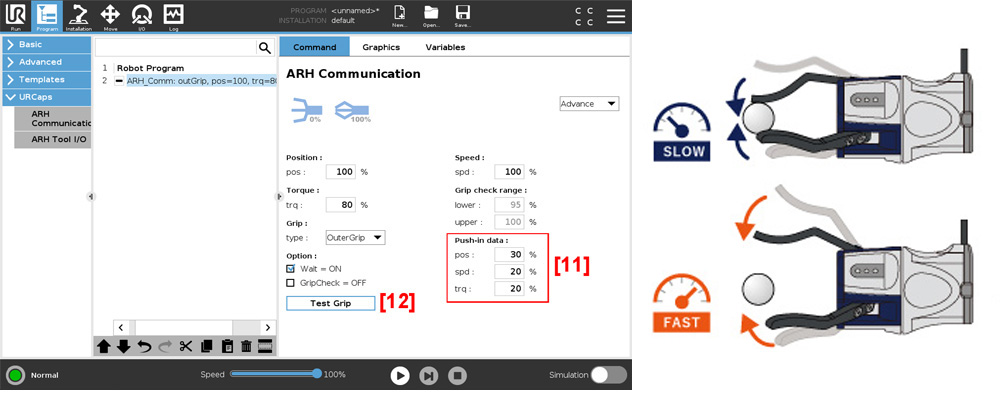Would you like to know the grip check and the two-step operation settings on the universal robot.
We explain how to operate with the teaching pendant.The following example shows the setting method for communication control. This section describes communication settings, grip error (check), and push-in operation (two-step operation).
Communication setting
The robotic gripper operation with communication
- Tap “Installation settings”.
- Tap “ARH Robot Hand”.
- Tap the “Communication” tab.
- Tap “RS485 ON”.
In case of using USB-RS485 converter
- Check "Use USB-RS485 converter".
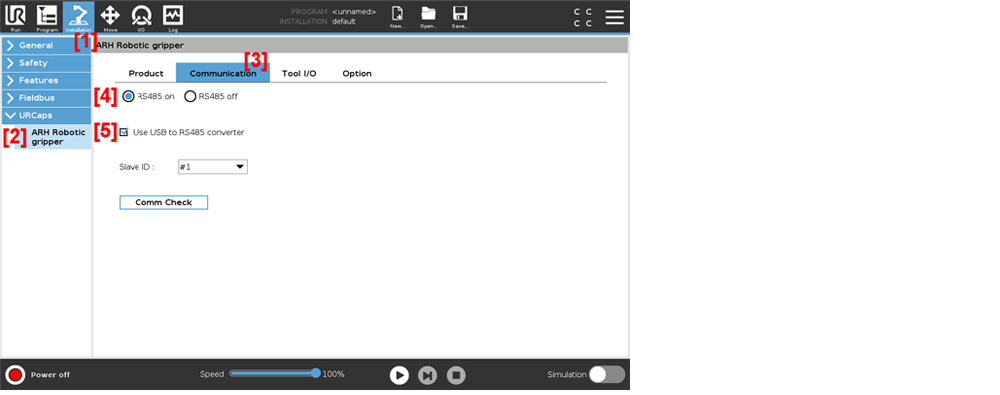
Grip check
- Select "Outer diameter grip" to grip the work from the outside, and "Inner diameter grip" to grip from the inside.
- Check “Wait = ON”.
- Check “Grip = ON”.
- Tap the grip check range textbox to adjust the lower and upper limits of the grip check range.
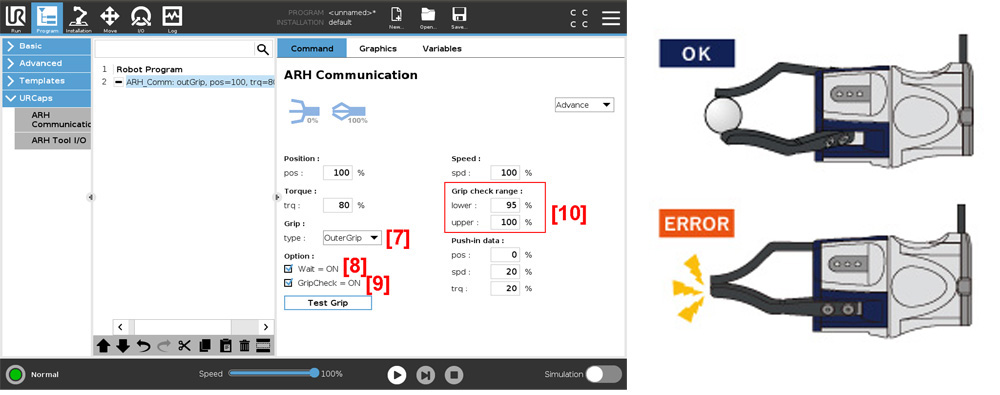
Push-in operation
- To perform push-in operation, set the push-in amount (pos) Parameter to a value other than 0, and adjust the push-in speed (spd) And push-in torque (trq).
- By tapping "Grip test", the user can check the parameters by actual operation.